GitLab es una aplicación para programar, probar e implementar código en equipo. Proporciona interfaces para gestionar repositorios Git con controles de acceso granulados, ofrece revisiones de código, seguimiento de problemas, flujo de actividades, wikis e integración continua .
Quienes usan GitLab
GitLab es usado ampliamente al rededor del mundo, y su uso esta experimentando un crecimiento exponencial como lo demuestra la siguiente gráfica oficial:
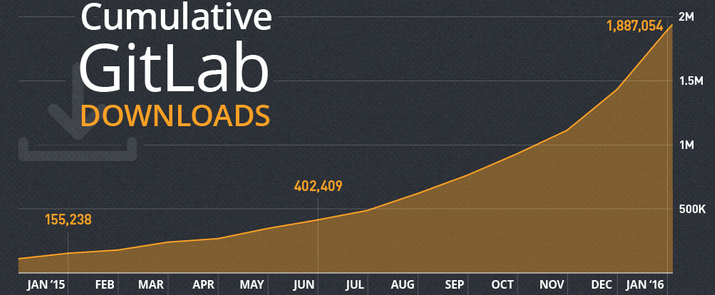
En la pagina oficial reseñan que actualmente es usado por mas de 100.000 organizaciones y millones de usuarios y de los cuales algunos de los que publicamente se conocen lo usan en sus equipos de desarrollo se encuentran: IBM, Expedia, StackExchange, Naca, Bell AT&T, Alibaba, Spacex, RedHat, Nasdaq, Interpol, CERN, Publicis, O’reilly, AVG, UCLA
gitlab install
Instalación de GitLab en Debian Jessie
#aptitude install curl openssh-server ca-certificates postfix
Eliminar los paquetes siguientes: 1) exim4 2) exim4-base 3) exim4-config 4) exim4-daemon-light ¿Acepta esta solución? [Y/n/q/?]
#curl -sS https://packages.gitlab.com/install/repositories/gitlab/gitlab-ce/script.deb.sh | bash
#aptitude install gitlab-ce
gitlab: Thank you for installing GitLab! gitlab: To configure and start GitLab, RUN THE FOLLOWING COMMAND: sudo gitlab-ctl reconfigure gitlab: GitLab should be reachable at http://localhost gitlab: Otherwise configure GitLab for your system by editing /etc/gitlab/gitlab.rb file gitlab: And running reconfigure again. gitlab: gitlab: For a comprehensive list of configuration options please see the Omnibus GitLab readme gitlab: https://gitlab.com/gitlab-org/omnibus-gitlab/blob/master/README.md gitlab: It looks like GitLab has not been configured yet; skipping the upgrade script.
#gitlab-ctl reconfigure
Running handlers: Running handlers complete Chef Client finished, 214/293 resources updated in 03 minutes 18 seconds gitlab Reconfigured!
Nos dirigimos a:
http://localhost:8080/
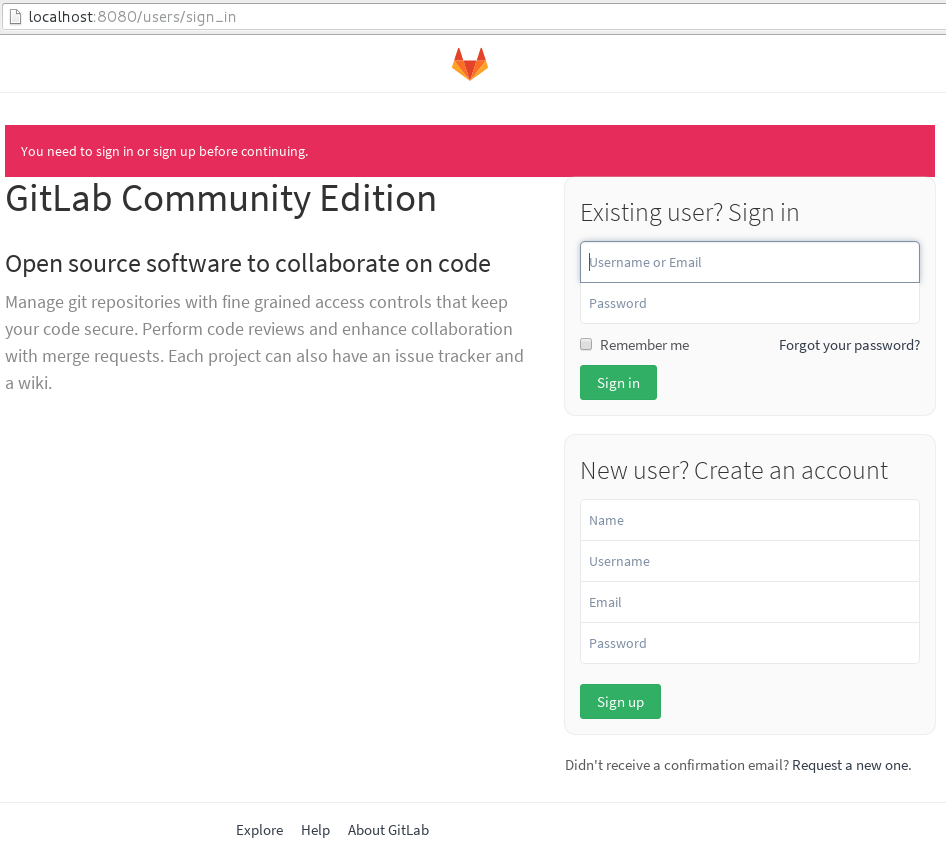
El usuario y contraseña por defecto son:
root
5iveL!fe
Al entrar con la cuenta root inmediatamente GitLab nos presentara un dialogo para cambiar la contraseña por defecto.
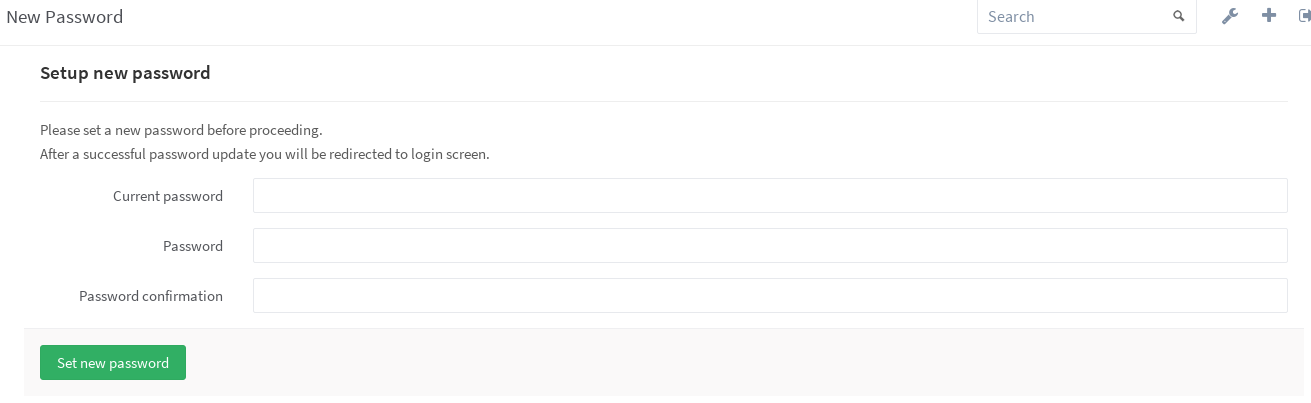
A este punto estará completa la instalación GitLab, podremos crear repositorios, grupos, agregar usuarios, realizar operaciones sobre el Git contenido, recorrer la interfaz web para familiarizarnos, modificar el perfil de usuario y disfrutar de muchas opciones en el panel administrativo, siempre que posea un usuario de perfil administrador.
El siguiente vídeo muestra un breve recorrido por la interfaz web de GitLab
Para aprender sobre el uso de GitLab vea el vídeo: ¿Cómo se usa Gitlab? El GitHub libre | Platzi Tutoriales
Administración y Configuración de GitLab
Con el método de instalación que hemos seguido hasta este punto GitLab quedara ubicado en el directorio /opt/gitlab ocupando alrededor de los 900MBdispuestos de la siguiente manera:
/opt/gitlab/
├── bin
├── embedded
│ ├── bin
│ ├── conf
│ ├── cookbooks
│ ├── etc
│ ├── html
│ ├── include
│ ├── lib
│ ├── libexec
│ ├── man
│ ├── nodes
│ ├── sbin
│ ├── selinux
│ ├── service
│ ├── share
│ └── ssl
├── etc
│ ├── gitlab-rails
│ └── gitlab-workhorse
├── init
├── service
│ ├── gitlab-workhorse -> /opt/gitlab/sv/gitlab-workhorse
│ ├── logrotate -> /opt/gitlab/sv/logrotate
│ ├── nginx -> /opt/gitlab/sv/nginx
│ ├── postgresql -> /opt/gitlab/sv/postgresql
│ ├── redis -> /opt/gitlab/sv/redis
│ ├── sidekiq -> /opt/gitlab/sv/sidekiq
│ └── unicorn -> /opt/gitlab/sv/unicorn
├── sv
│ ├── gitlab-workhorse
│ ├── logrotate
│ ├── nginx
│ ├── postgresql
│ ├── redis
│ ├── sidekiq
│ └── unicorn
└── var
└── unicorn
PD: Listando solo directorios hasta el segundo nivel.
Controlar GitLab con gitlab-ctl
https://about.gitlab.com/gitlab-ci/
root@neptuno:~# gitlab-ctl help
/opt/gitlab/embedded/bin/omnibus-ctl: command (subcommand)
deploy-page
Put up the deploy page
remove-accounts
Delete *all* users and groups used by this package
upgrade
Run migrations after a package upgrade
General Commands:
cleanse
Delete *all* gitlab data, and start from scratch.
help
Print this help message.
reconfigure
Reconfigure the application.
show-config
Show the configuration that would be generated by reconfigure.
uninstall
Kill all processes and uninstall the process supervisor (data will be preserved).
Service Management Commands:
graceful-kill
Attempt a graceful stop, then SIGKILL the entire process group.
hup
Send the services a HUP.
int
Send the services an INT.
kill
Send the services a KILL.
once
Start the services if they are down. Do not restart them if they stop.
restart
Stop the services if they are running, then start them again.
service-list
List all the services (enabled services appear with a *.)
start
Start services if they are down, and restart them if they stop.
status
Show the status of all the services.
stop
Stop the services, and do not restart them.
tail
Watch the service logs of all enabled services.
term
Send the services a TERM.
root@neptuno:~# gitlab-ctl start
ok: run: gitlab-workhorse: (pid 32108) 0s
ok: run: logrotate: (pid 32110) 3s
ok: run: nginx: (pid 32120) 1s
ok: run: postgresql: (pid 32122) 1s
ok: run: redis: (pid 32135) 12s
ok: run: sidekiq: (pid 1129) 19952s, want down, got TERM
ok: run: unicorn: (pid 32143) 0s
root@neptuno:~# gitlab-ctl stop
ok: down: gitlab-workhorse: 0s, normally up
ok: down: logrotate: 1s, normally up
ok: down: nginx: 1s, normally up
ok: down: postgresql: 0s, normally up
ok: down: redis: 0s, normally up
ok: down: sidekiq: 1s, normally up
ok: down: unicorn: 0s, normally up
Archivo de configuración:
http://doc.gitlab.com/ce/ci/
/etc/gitlab/gitlab.rb (en el home)
URL de Acceso
Podrá acceder a la interfaz web de GitLab usando localhost, 127.0.0.1, el hostname ó el IP del equipo provisto para servir. También podrá acceder mediante el puerto 8080 según necesite localhost:8080 IP:8080. Ahora bien en caso que en el equipo donde realizo la instalación de GitLab ya este ocupando el puerto 80, este seguirá permitiendole el acceso por 8080.
gitlab install
Referencias
https://about.gitlab.com/downloads/#debian8
http://www.genbetadev.com/sistemas-de-control-de-versiones/gitlab-la-alternativa-a-github-ligera-y-con-repositorios-privados
https://git-scm.com/book/es/v2/Git-en-el-Servidor-GitLabhttps://scotch.io/tutorials/how-to-setup-gitlab-a-self-hosted-github
http://nikhgupta.com/code/finally-a-self-hosted-gitlab-instance/
http://doc.gitlab.com/ce/


Pingback: GitLab CE vs EE - Versión Comunity Edition ó Enterprise Edition? - Leninmhs