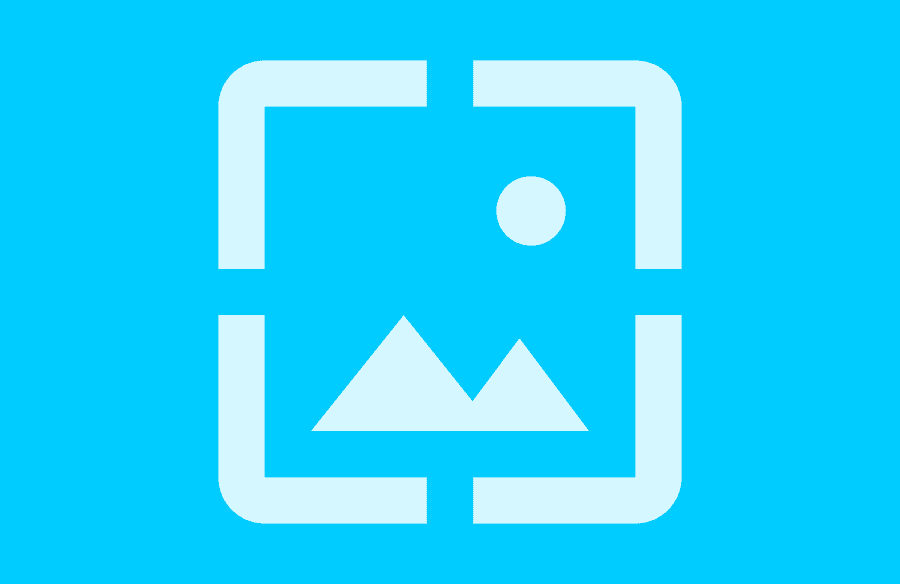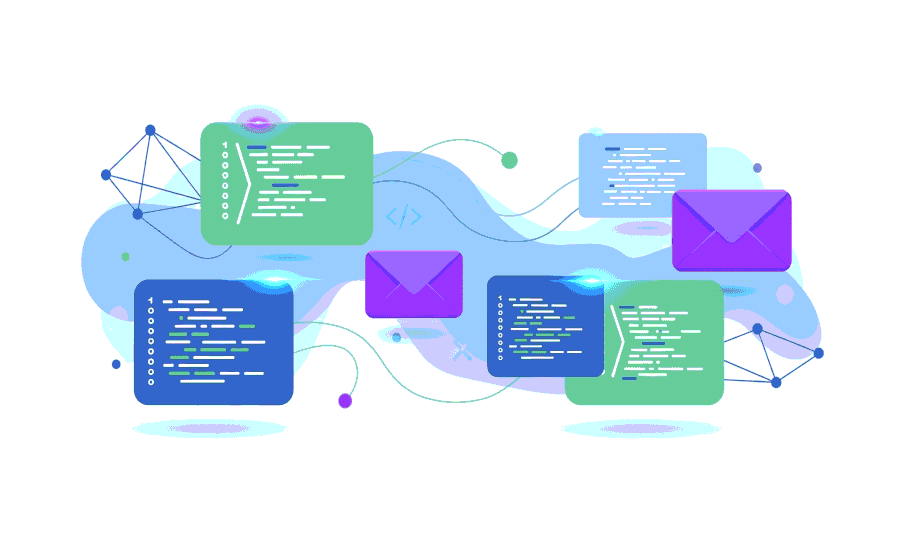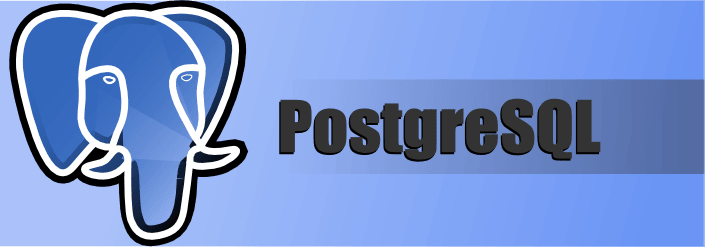Learn how to change wallpaper on Linux Mate desktop by terminal, excellent for automate task for corporate identity, from bash or other language script
Change the wallpaper by console is something that may eventually be necessary to automate the appearance of the desktop in corporate environments or for users who like to have fun customizing their environment. In this case we will change the background image of the Linux Mate desktop by command line.
Change wallpaper on Linux Mate
gsettings set org.mate.background picture-filename /home/leninmhs/Imágenes/wallpapers/wallhaven-760704.jpg
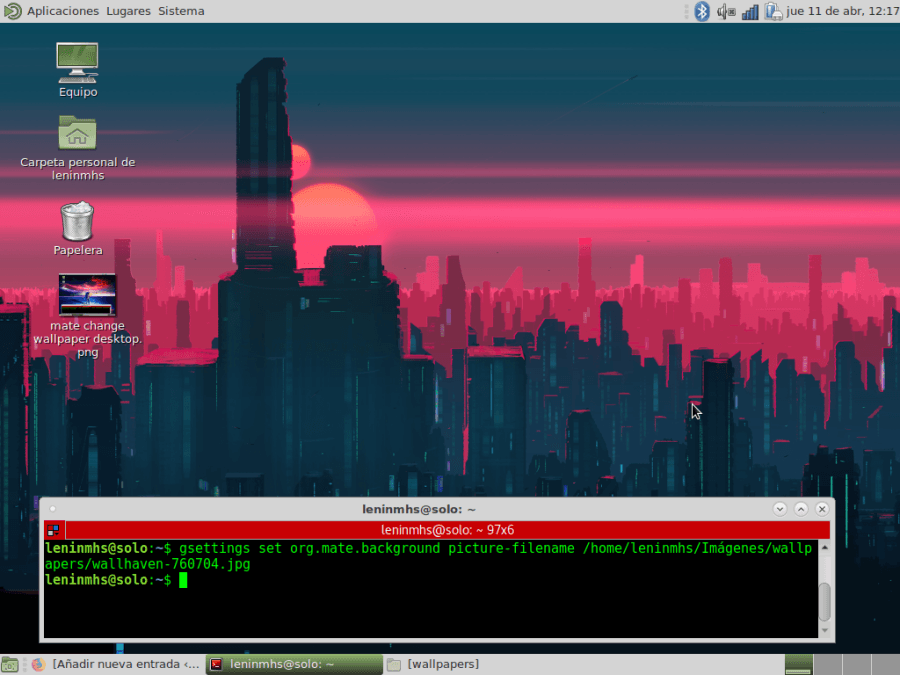
Ideal for scripts to change the image every time you turn on the computer or at intervals of time, taking the images from a folder on the computer itself or on the network.